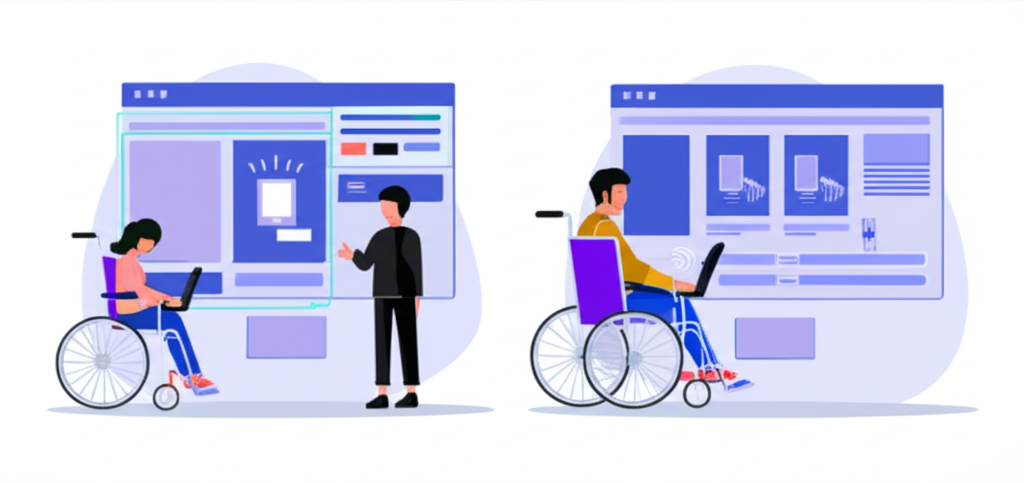Understanding Color Theory for Web Developers
Color is one of the most powerful tools in a web developer's arsenal. It can guide users through an interface, evoke emotions, establish brand identity, and convey meaning. However, using color effectively requires more than just picking hues that look good together—it demands an understanding of color theory and how colors interact with one another.
In this article, we'll explore the fundamentals of color theory and provide practical advice for applying these concepts to web development projects.
The Fundamentals of Color Theory
The Color Wheel
The color wheel is a visual representation of colors arranged according to their chromatic relationship. It's a fundamental tool for understanding how colors relate to each other.
- Primary Colors: Red, blue, and yellow. These colors cannot be created by mixing other colors.
- Secondary Colors: Green, orange, and purple. These are created by mixing primary colors.
- Tertiary Colors: These are created by mixing primary and secondary colors.
Color Properties
Understanding the properties of color is essential for web developers:
- Hue: The pure color itself (e.g., red, blue, green).
- Saturation: The intensity or purity of a color. High saturation results in vivid colors, while low saturation leads to muted or gray tones.
- Value (Brightness/Lightness): The lightness or darkness of a color. Adding white increases value, while adding black decreases it.
These properties are particularly relevant when working with HSL (Hue, Saturation, Lightness) or HSV (Hue, Saturation, Value) color models in CSS.
css
/<em> HSL Color Example </em>/
.primary-button {
background-color: hsl(210, 100%, 50%); /<em> Vivid blue </em>/
}.secondary-button {
background-color: hsl(210, 50%, 50%); /<em> Muted blue </em>/
}
.disabled-button {
background-color: hsl(210, 10%, 70%); /<em> Very muted, light blue-gray </em>/
}
Color Harmonies
Color harmonies are combinations of colors based on their positions on the color wheel. Understanding these combinations can help you create balanced and appealing color schemes.
1. Complementary Colors
Complementary colors are directly opposite each other on the color wheel. They create a high-contrast, vibrant look but can be jarring if overused.
Example: Blue and orange, red and green, purple and yellow.
css
:root {
--primary: #0066cc; /<em> Blue </em>/
--complementary: #cc6600; /<em> Orange </em>/
}
Use case: Complementary colors are excellent for call-to-action buttons and elements that need to stand out.
2. Analogous Colors
Analogous colors are next to each other on the color wheel. They create a harmonious, cohesive look.
Example: Blue, blue-green, and green.
css
:root {
--primary: #0066cc; /<em> Blue </em>/
--secondary: #00cccc; /<em> Cyan </em>/
--tertiary: #00cc66; /<em> Green </em>/
}
Use case: Analogous colors work well for creating a unified look across a website or application.
3. Triadic Colors
Triadic colors are evenly spaced around the color wheel. They provide strong visual contrast while maintaining harmony.
Example: Red, yellow, and blue.
css
:root {
--primary: #cc0000; /<em> Red </em>/
--secondary: #cccc00; /<em> Yellow </em>/
--tertiary: #0000cc; /<em> Blue </em>/
}
Use case: Triadic colors can create a vibrant and balanced look, especially useful for playful or creative websites.
4. Split-Complementary Colors
This scheme uses a color and the two colors adjacent to its complement. It provides high contrast but less tension than complementary colors.
5. Tetradic (Rectangle) Colors
This scheme uses four colors arranged into two complementary pairs, offering rich color possibilities.
Color Psychology and User Experience
Colors can significantly influence how users perceive and interact with your website. Different colors evoke different emotions and associations:
- Red: Energy, passion, urgency, attention
- Blue: Trust, security, calmness, reliability
- Green: Growth, health, freshness, environmental
- Yellow: Optimism, clarity, warmth, caution
- Purple: Creativity, luxury, wisdom, sophistication
- Orange: Enthusiasm, friendliness, confidence, innovation
- Black: Elegance, power, sophistication, formality
- White: Simplicity, cleanliness, purity, minimalism
When designing a web interface, consider what emotions and associations you want to evoke in your users.
Color Accessibility
Accessibility is a crucial consideration when implementing color in web design. Approximately 8% of men and 0.5% of women experience some form of color vision deficiency.
Contrast Ratio
The Web Content Accessibility Guidelines (WCAG) recommend the following contrast ratios:
- At least 4.5:1 for normal text
- At least 3:1 for large text
- At least 7:1 for enhanced contrast
You can use tools like the WebAIM Contrast Checker or the built-in contrast checkers in design tools to ensure your color combinations meet these guidelines.
Don't Rely on Color Alone
Never use color as the only visual means of conveying information. Always provide additional indicators:
- Add icons alongside colored status indicators
- Use patterns or shapes in addition to colors in charts
- Include text labels with colored buttons
css
/<em> Better than using color alone </em>/
.error-message {
color: #cc0000; /<em> Red text for error </em>/
border-left: 4px solid #cc0000; /<em> Red border </em>/
padding-left: 1rem;
}/<em> Add an icon </em>/
.error-message::before {
content: "⚠️"; /<em> Warning icon </em>/
margin-right: 0.5rem;
}
Practical Color Systems for Web Development
Creating a Color System
A well-defined color system is crucial for maintaining consistency across a website or application. A typical color system includes:
- Primary Colors: Your main brand color(s)
- Secondary Colors: Colors that complement your primary colors
- Accent Colors: Colors used for highlights and call-to-action elements
- Neutral Colors: Grayscale colors for text, backgrounds, and UI elements
- Semantic Colors: Colors for success, warning, error, and information states
For each color, define multiple shades and tints to ensure flexibility.
css
:root {
/<em> Primary colors </em>/
--primary-50: #e6f0ff;
--primary-100: #cce0ff;
--primary-200: #99c2ff;
--primary-300: #66a3ff;
--primary-400: #3385ff;
--primary-500: #0066ff; /<em> Base primary </em>/
--primary-600: #0052cc;
--primary-700: #003d99;
--primary-800: #002966;
--primary-900: #001433; /<em> Neutral colors </em>/
--neutral-50: #f5f5f5;
--neutral-100: #e6e6e6;
--neutral-200: #cccccc;
--neutral-300: #b3b3b3;
--neutral-400: #999999;
--neutral-500: #808080;
--neutral-600: #666666;
--neutral-700: #4d4d4d;
--neutral-800: #333333;
--neutral-900: #1a1a1a;
/<em> Semantic colors </em>/
--success: #00cc66;
--warning: #ffcc00;
--error: #cc0000;
--info: #0099cc;
}
Implementing Color Variables
CSS custom properties (variables) make it easy to implement and manage a color system:
css
/<em> Using the color system </em>/
.button {
background-color: var(--primary-500);
color: white;
}.button:hover {
background-color: var(--primary-600);
}
.alert-success {
background-color: var(--success);
color: white;
}
.alert-error {
background-color: var(--error);
color: white;
}
Dark Mode Considerations
When implementing dark mode, don't simply invert your colors. Instead, create a separate set of color variables for dark mode:
css
:root {
/<em> Light mode colors </em>/
--background: var(--neutral-50);
--text: var(--neutral-900);
/<em> ... other light mode color assignments </em>/
}@media (prefers-color-scheme: dark) {
:root {
/<em> Dark mode colors </em>/
--background: var(--neutral-900);
--text: var(--neutral-100);
/<em> ... other dark mode color assignments </em>/
}
}
body {
background-color: var(--background);
color: var(--text);
}
Tools for Working with Color
Several tools can help you work with color in web development:
- Adobe Color: For creating color schemes based on color theory principles
- Coolors: For generating color palettes
- Contrast Checker: For ensuring accessibility compliance
- Color Scale: For generating tints and shades
- ColorBox by Lyft Design: For creating accessible color systems
Conclusion
Color is a powerful tool in web development, affecting user experience, brand perception, and accessibility. By understanding color theory and applying it thoughtfully, you can create interfaces that are not only visually appealing but also effective and accessible.
Remember that color choices should be deliberate and consistent. A well-defined color system, implemented with CSS custom properties, can help maintain consistency and make your code more maintainable.
As you apply color theory to your projects, always keep accessibility in mind. Test your color combinations for sufficient contrast and never rely on color alone to convey important information.